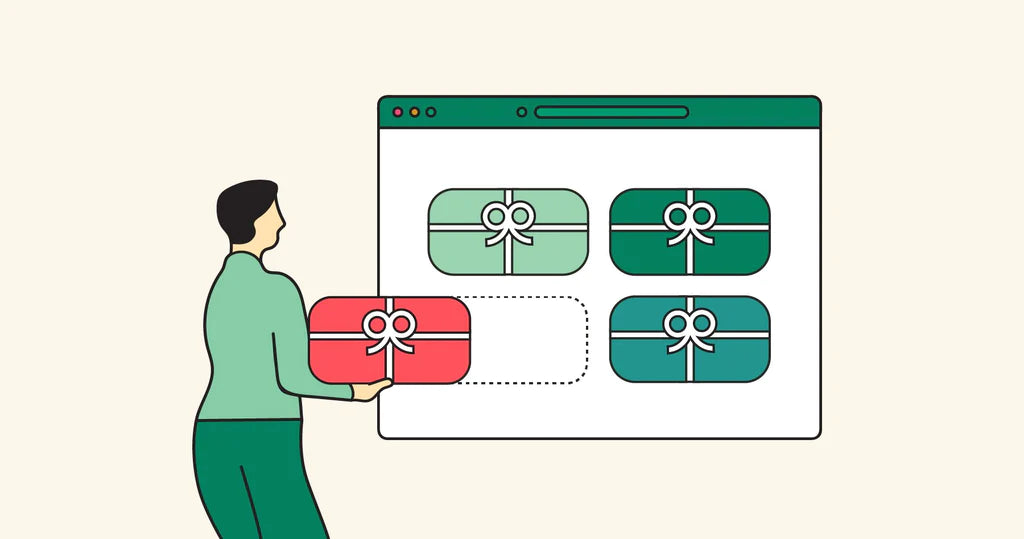If you're looking to increase your sales and attract new customers to your Shopify store, gift cards are a great way to do it. Gift cards allow shoppers to purchase products from your store without having to use cash or a credit card. In this post, we'll cover how to set up and use gift cards effectively on Shopify, and how you can use WeGifts to manage your gift cards.
Why You Should Use Gift Cards on Shopify
Gift cards are a great way to increase your sales and attract new customers to your Shopify store. They allow shoppers to purchase products from your store without having to use cash or a credit card. This means that even if a shopper doesn't have the funds available to make a purchase right away, they can still buy from your store at a later time with the gift card.
In addition, gift cards are a great way to promote your store and increase brand awareness. When a customer purchases a gift card from your store, they are essentially promoting your brand to the gift card recipient.
How to Set Up Gift Cards on Shopify
Setting up gift cards on Shopify is a straightforward process. Here's how you can do it:
-
Go to your Shopify dashboard and click on the "Products" tab.
-
Click on the "Gift Cards" option.
-
Click on "Enable Gift Cards."
-
Set the gift card value and other settings as needed.
-
Click "Save" to create your gift card.
Once you've set up your gift card, you can start promoting it to your customers.
How to Use Gift Cards on Shopify
Using gift cards on Shopify is just as easy as setting them up. Here's how customers can use gift cards on your store:
-
Customers can purchase gift cards from your store like any other product.
-
Once they have purchased a gift card, they will receive an email with a unique gift card code.
-
Customers can then enter the gift card code at checkout to use their gift card to purchase products from your store.
Managing Gift Cards with WeGifts
While Shopify's gift card management is great, it doesn't provide analytics and insights into how your gift cards are performing. That's where WeGifts comes in.
WeGifts allows you to easily manage your gift cards, create bulk gift card lists, and see the usage of each gift card link. You can also view analytics on your gift cards, such as the average gift card value and the revenue generated from gift cards.
Using WeGifts in conjunction with Shopify's gift card management system can help you optimize your gift card sales and increase your revenue.
Conclusion
Gift cards are a great way to increase your sales and attract new customers to your Shopify store. With Shopify's built-in gift card management and WeGifts' additional analytics and insights, you can easily manage and optimize your gift card sales. By leveraging the power of gift cards, you can take your e-commerce business to the next level.
Image: Shopify.